WordPress makes up 43.2% of all websites on the internet.
From personal blogs to big corporations, WordPress is one of the most popular website builder. And there’s good reason for it.
What once started as a blogging platform has evolved into the world’s most powerful website builder and content management system.
Keep reading for the answer to what is WordPress and the benefits it offers entrepreneurs and business owners to make money online.
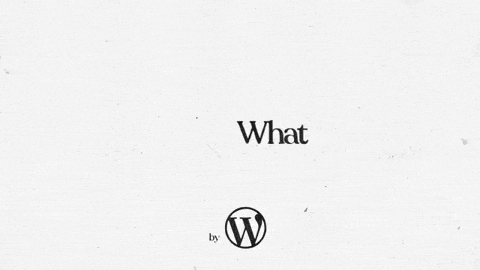
What is WordPress?
For the unfamiliar, WordPress is the simplest way to build any kind of website. Whether that’s a blog, company website, or online store — WordPress does it all.

From a technical pov, WordPress is a free and open-source content management system (CMS) that allows you to create and manage blogs and websites. It was first released in 2003 and has quickly become one of the most popular CMSs in the world, powering over 40% of all websites that you browse online.
With WordPress, you don’t have to know anything about coding and you can create a website for anything you desire.
What can you do with WordPress?
Literally the sky’s the limit when it comes to WordPress.
Since its release, WordPress has exploded with all kinds of plugins and integrations to help you bring any idea come to life. Plus, the core code that runs the latest version of WordPress (called Gutenberg) has a document-like feel when it comes to creating and editing blog posts — check it out!
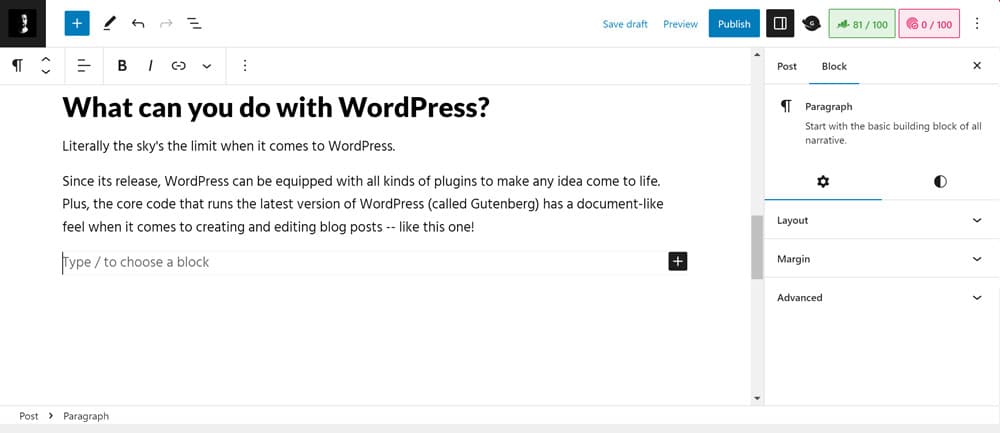
You can create all kinds of websites with WordPress, such as:
- Affiliate websites
- Blogs
- Business websites
- eCommerce stores
- Portfolios
- Resumes
- Social networks
- Forums
- Membership sites
- …seriously, if you can think it, you can make it!
To get started, all you really need is to pick a theme and make your website!
What’s the difference between WordPress.org & WordPress.com

WordPress has two versions and the key difference between the two is the way your site is hosted.
- WordPress.org, also called self-hosted WordPress, is the free, open-source software that you can install on a web host to create (and 100% own) a website.
- WordPress.com is a paid hosting platform powered by the WordPress.org software. Its a quick and easy way to get started for free, but you’ll lose some of the flexibility and potential with a self-hosted WordPress website.
Typically, when people mention WordPress they are referring to WordPress.org as it allows for advanced customization and monetization options. You’ll want to go with the .org WordPress version for total ownership over your website.
Then, all you really need is to pick a hosting service and buy a domain name.
Who is the maker of WordPress?
In 2003, Matt Mullenweg was a college student, frustrated with existing blogging platforms. They were clunky, difficult to use and lacked customization options. He teamed up with developer Mike Little to create a better solution: WordPress!
WordPress quickly gained popularity due to its user-friendly interface and powerful customization options. It attracted a community of passionate users and in 2005, Matt and Mike founded Automattic to support and develop WordPress. They also launched WordPress.org, where users could download and install the software for free.
WordPress continued to evolve and improve over the years, adding new features and attracting more users. It quickly became the most popular content management system in the world, powering over 40% of all websites on the internet today.
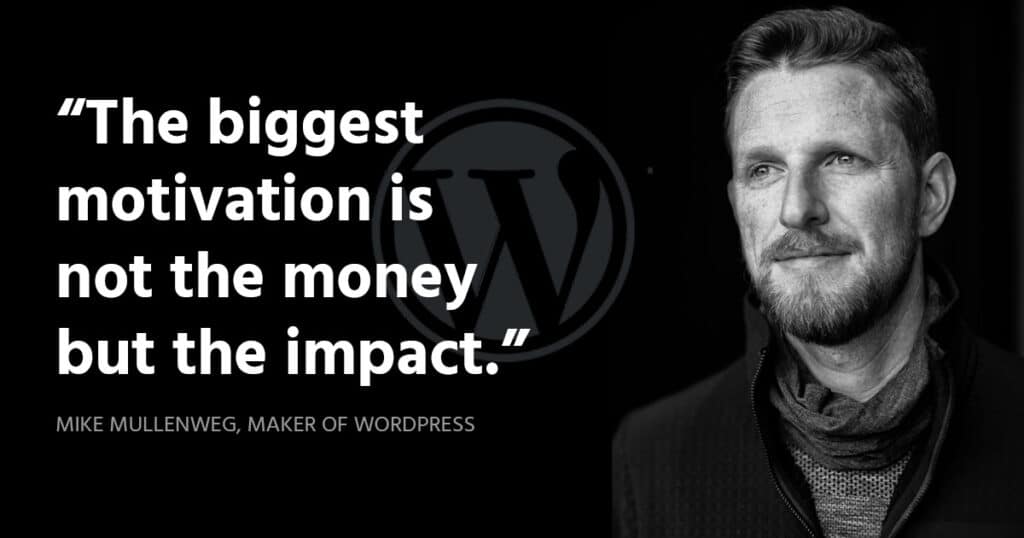
Matt Mullenweg remains involved in the evolution of WordPress, committed to making it accessible and customizable for all.
Who uses WordPress?
WordPress is used by everyone — big corporations, governments, and influencers. Heck, this very site is powered by WordPress too! Here’s a few examples of WordPress websites on the internet today:
Meta Newsroom
Believe it or not, Meta (formerly Facebook) uses WordPress for all their news, announcements, and media resources.
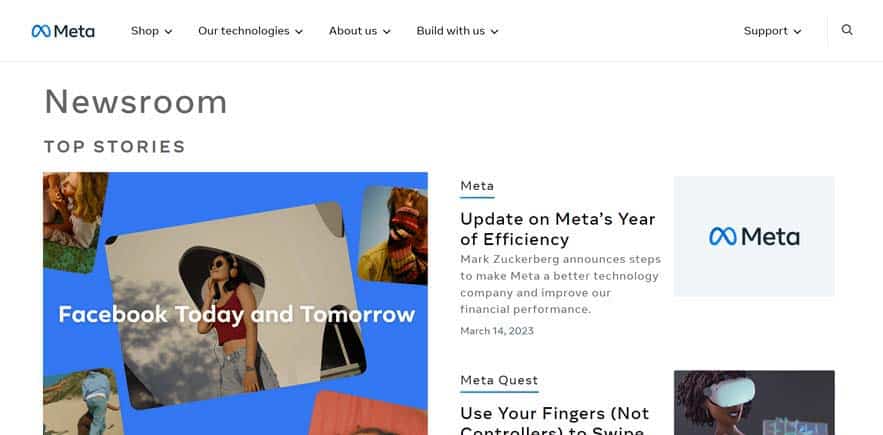
The U.S. White House
Can you believe the U.S. government relies on WordPress to share information coming out from the White House?
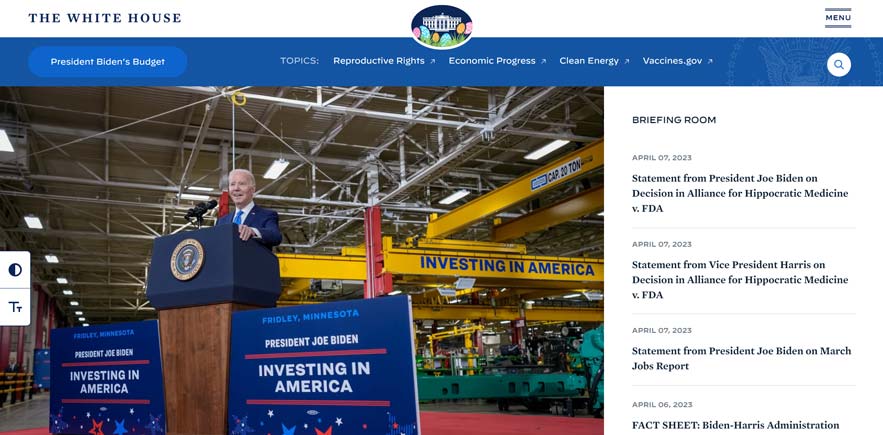
Katy Perry
Even celebrity superstar Katy Perry uses WordPress (she even gets an estimated 100,000 visitors a month).
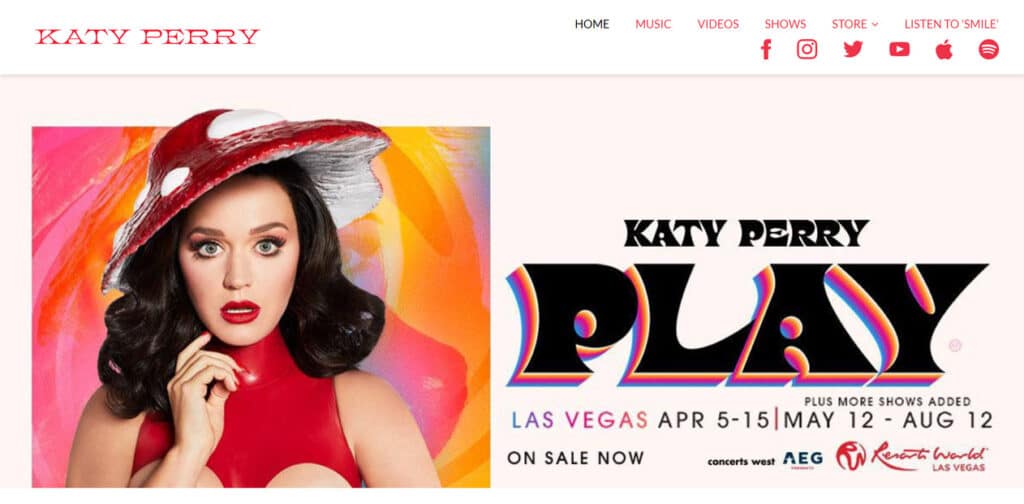
Should you use WordPress?
If big names like Katy Perry and official organizations like the U.S. government doesn’t convince you to use WordPress — here’s a few more reasons and benefits for you:
WordPress is free
Saying that WordPress is free might be misleading. While the software itself is forever free to use, you still have to pay for hosting (I recommend Kinsta — they have the best performance and customer service, plus, it costs as little as $7 USD per month).

Other platforms like Wix, GoDaddy, and Squarespace will bombard you with annoying upsells and cross-sells. Personally, I prefer a clutterless, stress-free interface when it comes to making a website and WordPress does just that.
WordPress is opensource
Opensource software, like WordPress, allows you full access to source code – for free – which you can modify and redistribute any way you like.
This means you can create a website for yourself and monetize it without having to pay for more than the bare minimum: hosting fees and your annual domain name fee.
Alternatively, freelancers and agencies can use WordPress to sell website services to customers without worrying about royalty fees or rights usage fees.
WordPress is easy to learn
Guess what? You don’t have to know coding to use WordPress. Just like riding a bicycle, but without the bloody knee caps, all you need is a little practice and patience to learn how to use WordPress.
Best of all, there’s a massive community of WordPress enthusiasts and experts who are sharing tutorials, resources, and support.
Check these out:
WordPress is powerful
If you don’t have to know coding to use WordPress, how exactly can you create a website?
WordPress has a robust marketplace where you can access free and premium themes and plugins.
- Themes — Changes the look and feel of your website (think of it as the skin)
- Plugins — Changes the function and ability of your website (think of it as the organs). Plugins can be something as simple as a contact form, or as complex as managing inventory for an ecommerce store.
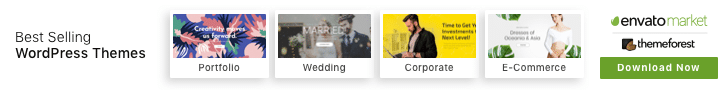
Currently, there are over 9,000 free WordPress themes and 58,000 free WordPress plugins.
Want a good setup for your WordPress website?
Check out my article on theme recommendations and plugins called, Best WordPress Setup for Beginners.
How to use WordPress to make money
Now that you’ve got a basic understanding of what is WordPress — let’s quickly review a few ways you can use WordPress to make money.
1. Become an affiliate marketer
Affiliate marketing is simply a way of referring products and services. You can use WordPress to create a dedicated website that shares reviews and recommendations.
But where do you find products and services to promote?
- Shareasale — Network of 25,000 merchants with more than $200 million sales generated in 2022.
- CJ Affiliate — Just another marketplace to access vendors and merchants to make affiliate revenue
- Amazon Affiliate — Sign up in seconds to access every product on Amazon to promote on your WordPress website;
(Example: my blog post “The 17 Best Copywriting Books to Level Up Your Game” uses amazon affiliate links).
You can also try searching for affiliate partnerships with your favorite brands and products. Just search Google using the following search command:
- ‘’affiliate marketing program’’ + ‘’your niche’
- ‘’affiliate marketing program’’ + ‘’a specific product you want to find’’
2. Sell merchandise
Selling merch is smart way to get readers and followers to support your work. This is especially useful if for monetizing a social media following.
You can use print-on-demand platforms, like Printful, to create custom clothes and merch. Or drop-ship products from platforms like AliExpress.
Then, all you need is a WordPress ecommerce plugin to add a store component to your website or blog.
3. Write sponsored blog posts
Blogging is a fun way to share your ideas and, if you’re focused on a specific niche, attract paid opportunities.
As an established writer, there’s a good chance brands will start reaching out and pay you to mention or review their products. Alternatively, you can also reach out to brands with a chance-of-a-lifetime to promote their business to your trusted readership.
How much can you earn from a sponsored blog post?
- Per word: 10¢ per word is a good starting rate
- An hourly rate: If you’re meticulous with time, charge by the hour. For example, if it takes you 1-hour to research and 2-hours to write and edit a blog post, you could earn $225 with an hourly rate of $75
- A flat fee: Create tiered packages like $300 for an 800-word blog post; $500 for an 1,200 word article; and so on
When it comes to negotiating your rates, it’s best to ask for THIER budget upfront. This way, you don’t miss out on the highest possible price point from a brand willing to spend 1000s of dollars on a sponsored post (when you may only have pitched a few hundred).
4. Offer professional services
WordPress is an incredible tool to attract new clients to your professional service. If you take the time to learn a little SEO, you can attract the right people to your services FOR FREE!
I use WordPress for my copywriting services which has generated over $50,000 CAD in revenue which came from Google Search.
5. Place display ads
As of 2021, more than $244 billion dollars were spent on display ads — making this a lucrative money-making opportunity. However, the only way to monetize a website with display ads is if you have enough traffic coming to your web pages.
Basically, you’re selling ad space on your website which translates into payouts based on the number of clicks or based on 1,000 impressions to the ad.
You can try platforms like Google Adsense, Media.net, MediaVine, or PropellerAds to monetive your WordPress website.
So what is WordPress? Its your ticket to financial freedom!
WordPress is the best way for anyone to build a website. You can get a website started in less than an hour and you don’t even have to be a developer. Sure, there’s going to be a slight learning curve but once you get used to it, there’s no stopping you from making a million bucks online.
Are you ready to use WordPress? I’d love to see what you create!

 How to Get a WordPress Website for $17 per Year
How to Get a WordPress Website for $17 per Year
Leave a Reply